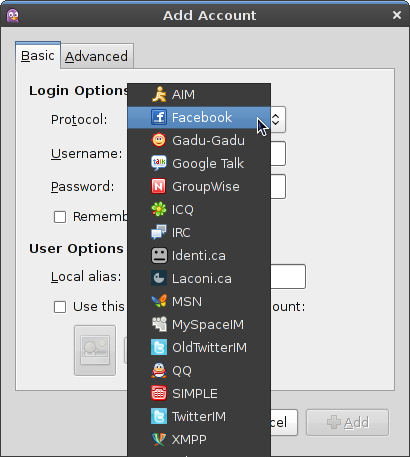There are two things that I have never changed in my Mandriva installation. They are the GTK theme and the Metacity window decoration. Mandriva’s default GTK theme, in my opinion, is one of the best default themes on a Linux desktop. Recently, I wanted to test how some of the dark themes measured against it. I would like to mention that I have a strong dislike for darker themes and this is one of the reasons I want to use it and see if I can come out good after a week or so. So, I embarked upon an experiment to use a top dark GTK theme and see how things work out after a period of a week or two.
I downloaded the Shiki-Colors GTK and Metacity themes and installed them. Shiki colors is one of the top themes on gnome-look.org. I already use the GNOME-Colors icon theme which is one of the best icon themes around. After all the setup, my desktop looked something like this.
As far as the experience was concerned, I breezed through Day 1 – the day I changed everything. However, on Day 2, as my laptop booted, I was a bit surprised first and then realized I had changed everything the previous day. Guess I have not got used to the dark theme yet 😉 . Let me see how it turns out at the end of the week