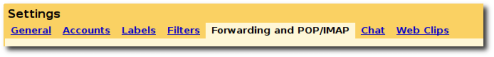Two days back, I had a feeling that something had changed about the Gmail web interface. The More Actions drop down looked different, there was a message in red which claimed Gmail may not work well with the Firebug add-on and there were instructions to correct things, the page loaded quite slow, the mails loaded super quick, the loading box had turned yellow instead of red and appeared at the center of the page instead of the right top corner and there was a link at the top right corner which said Older Version.
I was using Mozilla Firefox 2.0.0.8 on Windows XP. Firefox crashed time and again when I closed the Gmail tab. After a bit of researching I realised that my account has been upgraded and what I was seeing was the new version of Gmail. For the purpose of this post let us call this new version Gmail 2.0 and the older version as Gmail 1.0.
What’s new?
The pop outs which are shown when the mouse is hovered on a contact name in the chat section has undergone a total overhaul.
The nick name or alias of the contact can be changed on the pop out
The contacts section has undergone a total change. Now I have a three column contact manager. The first column lists the groups with the most emailed group selected by default. The second column lists the contacts in the selected group and the third column will display the contact details if one is selected in the second column. I have one gripe there. Under the group called Most Contacted, there are people whom I have not emailed or chatted with in the past 8 months or so. I don’t get how Gmail figures out that I contact them the most.
What’s Good?
Mails load on the click since they are pre-fetched
If I am in All Mail and refresh my browser tab, I am retained in All Mail and not taken to Inbox.
The email ID is shown on the browser title bar which helps users with multiple accounts to know which account they are logged into.
The new interface for contacts is a definite plus.
What’s Bad?
Firefox 2.0.0.8 on Windows XP crashed everytime I tried to close the Gmail tab without logging out. Well, no one else uses my computer so there are no issues with security. No problem with Firfox 2.0.0.8 on Ubuntu Gutsy Gibbon.
If I open Gmail and Google Reader, Firefox crashed.
The entire web interface seems to be unresponsive. Even scrolling seems to be slow compared to the older version.
Conclusion
The new interface was a good move. But as always there will be bugs with new software which I hope will be fixed in the days to come. In the meanwhile I am sticking to the older version when I need to get things done on Windows and use Evolution with POP3 on Linux.
Update: Nov 13, 2007: I noticed a couple of other things too.
- When I login to Gmail using Firefox (Windows Vista) I am taken to the newer version by default even if I chose to use the older version when I logged in previously
- When I login using Internet Explorer 7 on Windows Vista, I don’t even get to know that there is a newer version available. Am I the only one sensing something here?
If you find anything peculiar please let me know.